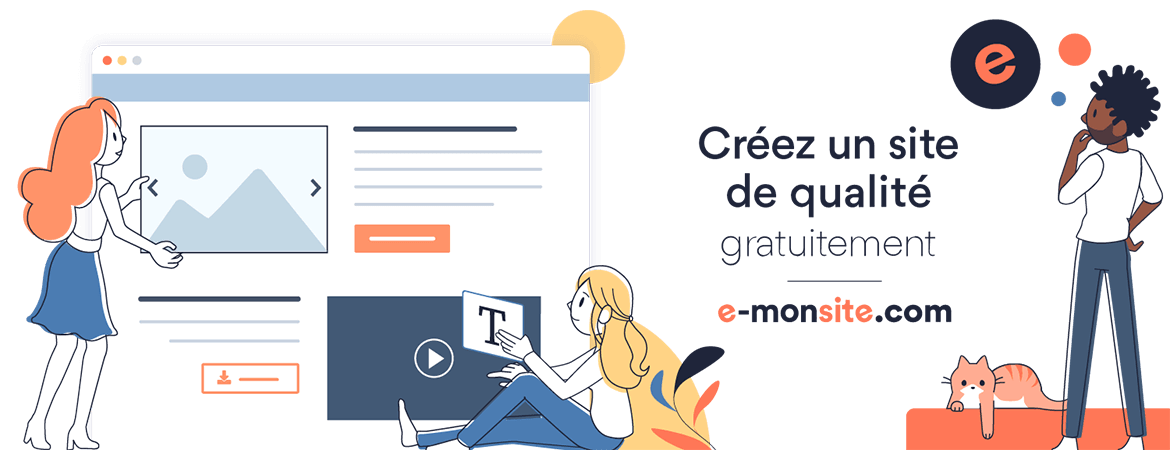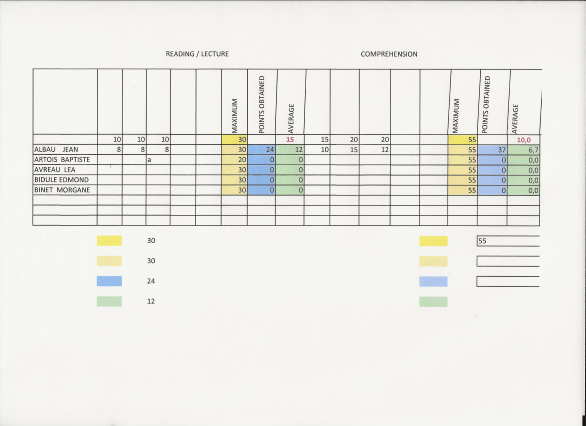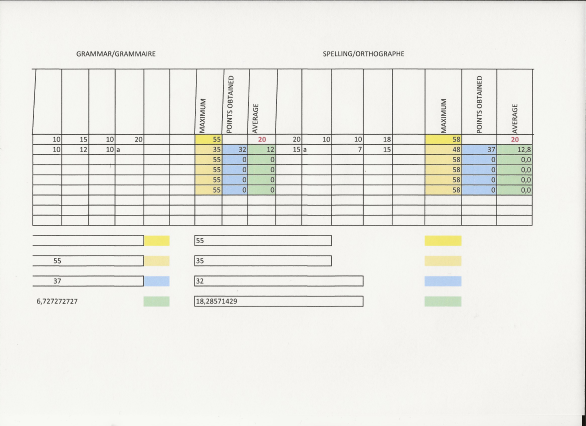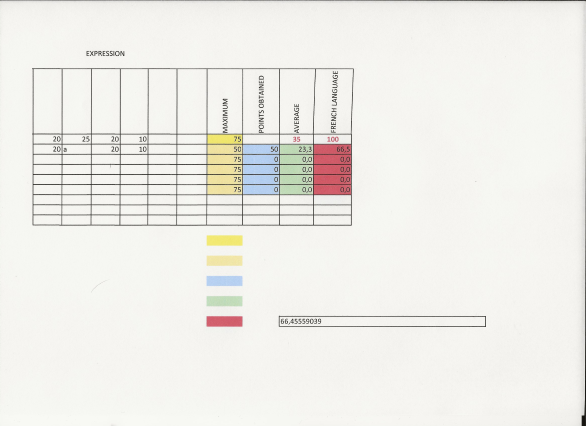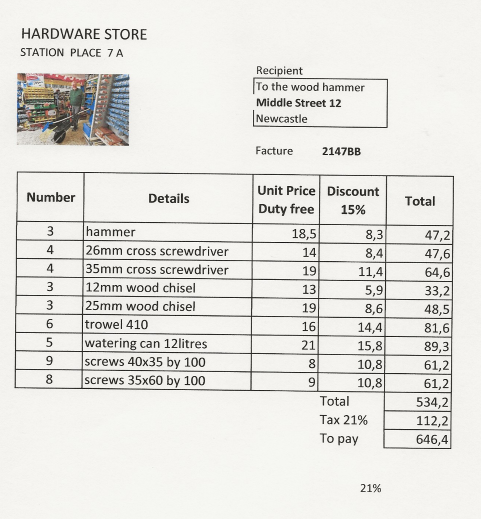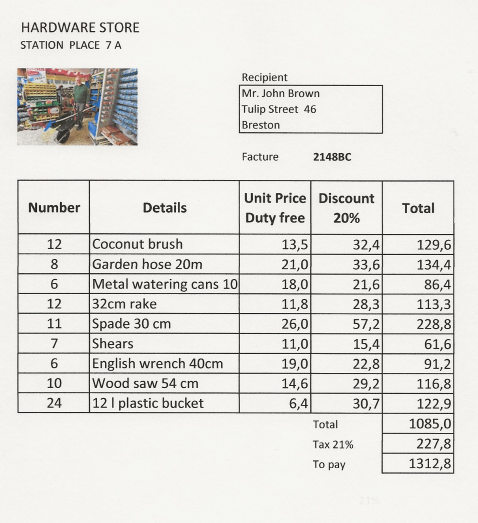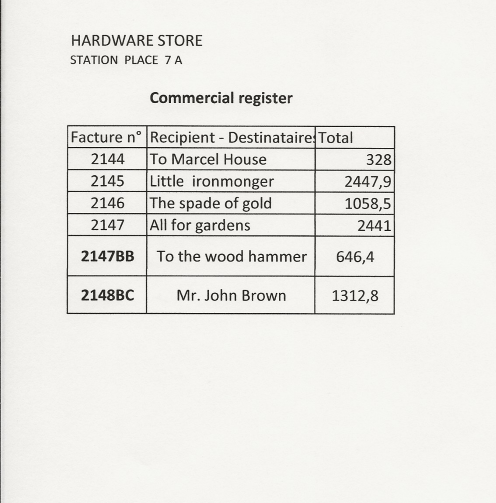THE WORK OF TEACHERS
AFTER THE FIRST FORMATION WORD . A POSTER TO BE BUILT;
Two tasks are required of participants in the first training:
1. Using the documents provided, make an A4 poster relating to the exhibition relating to Napoleon.
2. From the two documents provided (Excel listing + letter), carry out a mailing so that each person in the listing receives the letter with his header and name in the places indicated

Poster of Anna

Poster of Claude

Poster of Marko

Poster of Marie-Chantal

Poster of Loreto

Poster of Lidija

Poster of Mateja

Poster of Christel

Poster of Sergei7

µ
µ
Poster of Veysel

Poster of Ophélie
 Poster from Slovenia
Poster from Slovenia

Posyter of Mariya

Poster of Violeta

Poster of Gordana

Poster of Daniela

Poster of Darko

Poster of Katia

Poster of Ibrahim
AFTER THE FIRST FORMATION : THE MAILING
The mailing is used when you have a great of same letters to send and that you want to personify each letter.
You must prepare your letter on Word (here: we are Europe) and a listing made on Excel (document joined)
The way to go:
1. take your letter on the PC screen.
In the horizontal menu, click on "mailing"
In the space "Start merging and mailing ", click on" start merging and mailing ". In the choice, click on" Letters "
Then, return to the menu and click on "select recipients". In the choice, click on "use an existing list" find the Excel file and click on it.
When the file is found, go to the "write and insert fields" space.
Click on "match fields". You will find the titles of your Excel columns.
Back to, the letter.
Place the cursor where you want to start the recipient header.
Click on "insert a merge field"
click on the desired element (civility here), put a space
Place the cursor in the new location (always on the same line), click on "insert merge field", click on the choice (here first name), put a space.
Place the cursor on the same line at the place reserved for the name.
Go to "insert a merge field", click on the chosen element.
On this line you will have "civility" "first name" "name"
Then place the cursor on the 2nd line to indicate the address and start the operation again: go to "insert a merge field", choose "address"
3rd line reserved for the postal code, the locality.
Always place the cursor correctly then insert a merge field, choose address.
4th line will be reserved for the country according to the same principle: cursor, merge field, choice of element.
Starting formula:
Expensive ......
we repeat the operations in the same way.
The cursor is placed a space after "dear", we place "first name" then "name"
Final formula:
.... dear .... same operation a space after dear.
Important: always place the cursor correctly and, between each element, do not forget to put a space.
Finally, go to the horizontal menu, last place "end and merge"
Click on "finish and merge"
You can now look at the result: the eight letters will follow each other with details in the right place.
THE MAILING OF MARIYA
The results received from partners who participated in the Word training were very encouraging for two reasons:
-1. The requested work has been carried out correctly
-2. Some partners asked about the mailing, which was a great reaction to some difficulties or misunderstanding. It is in this way that we must continue to operate. A hesitation? ...... ask your questions so that everyone benefits. This is our goal.











You can now write a letter and send it to a great number of persons, each letter being personalized.
AFTER THE SECOND FORMATION ABOUT EXCEL
Job number 1 required of participants in the Excel training was as follows:
each participant received three documents in an Excel file: two invoices for the purchase of hardware and the third sheet was a page of a trade register where all invoices must be notified with their number, the recipient of the purchases, the sums perceived.
To complete the invoices, it was necessary to perform the 4 operations with Excel.
For the business register of sheet 3, it was forbidden to manually enter the requested information. It was necessary to carry out transfers of cells from one page to another.
The results received are excellent. Only small problem: in the invoices, it would have been necessary to add in the column "excluding tax" "price per unit".



The work of Atanaska Peneva.
In this pages, Atanaska has worked also on the decimal part.